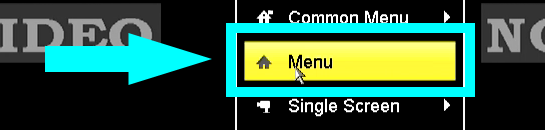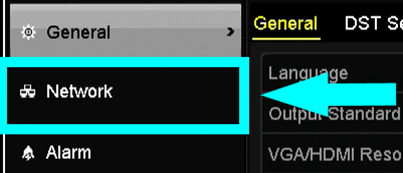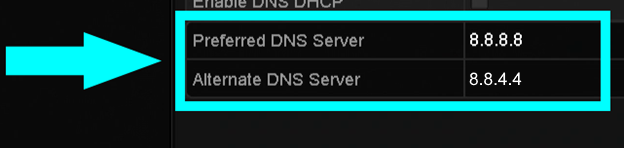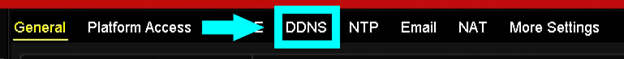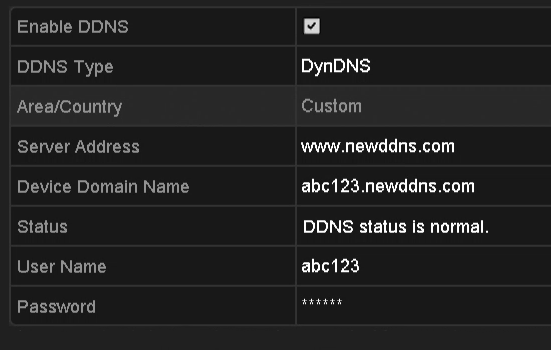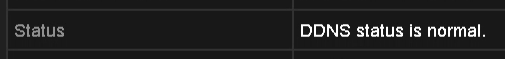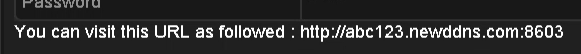How to Setup DDNS in a Hikvision DVR/NVR
Step 1: On the main monitor, go to the Menu
Click on configuration Click on NetworkStep 2: Make sure the DNS Server is 8.8.8.8 and 8.8.4.4
Click on DDNS-
Please do the following:
- Check off Enable DDNS
- DDNS Type: DynDNS
- Server Address: www.newddns.com
- Domain name: Enter the domain name that you created on Newddns (i.e. example.newddns.com)
- Username: Enter the username that you use for your Newddns account
- Password: Enter your Newddns account password
- Confirm: Re-enter your Newddns account password
Step 3: Click on Apply
Status should be normal and you should see a link to log into your DVR